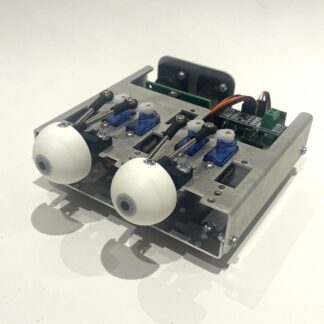You may have heard people going on about this Arduino thing. But what is it? Why is it so good? Well this is the best place to find out! The Arduino is an electronics platform, designed for hobbiests, educators, engineers and just about anyone who wants to build an electronic project!


The term ‘Arduino’ really refers to a special piece of code that is put on certain computer chips, called micro controllers, to make them work with the Arduino IDE (the program you use to write code for an Arduino). This special piece of code is called the ‘Arduino Bootloader’, which is often just referred to as ‘The Bootloader’.
There are different types of Arduino boards. Technically you don’t need a whole board to program a chip with the Arduino IDE, but there are several useful boards that have been made. Lets take a look at three of the most common ones:

Arduino UNO:

When someone says ‘Arduino’, an image of the Arduino UNO will usually come to mind.
The Arduino UNO is based on the ATmega328P micro controller. There is also a ATmega16U2, which us a USB to serial chip. This second chip allows you to program your Arduino using a USB cable from your computer.
There are 14 digital IO (Input-Output) pins, and 6 analogue input pins. All the analogue pins can also be used as digital IO pins.
There are many ways to power the Arduino UNO. You can use the USB connector, supplying 5V. You could supply 9-12V down the DC jack, or on the VIN pin. You can also supply 5V to the Arduino UNO down the 5V pin.
Arduino MEGA:
The Arduino MEGA is similar to the UNO. In fact, if you just looked at the front of it, you would think it was an UNO! Like the UNO, you can power the MEGA with 9-12V via the DC jack or VIN pin. You can also power the MEGA using 5V down the 5V pin (of which there are three on the MEGA) or down the USB Jack. There is also the ATmega16U2 USB to Serial converter chip, allowing you to program the Arduino Mega.
Now for the differences! The MEGA uses the ATmega2560 micro controller, which has many more IO pins. The MEGA has 54 digital IO pins and 16 analogue IO pins. Whereas the UNO only has one serial port, the MEGA has four. The MEGA also has more memory for storing your programs. So if you feel like you need more pins than you have on the UNO, never fear, the MEGA is here!
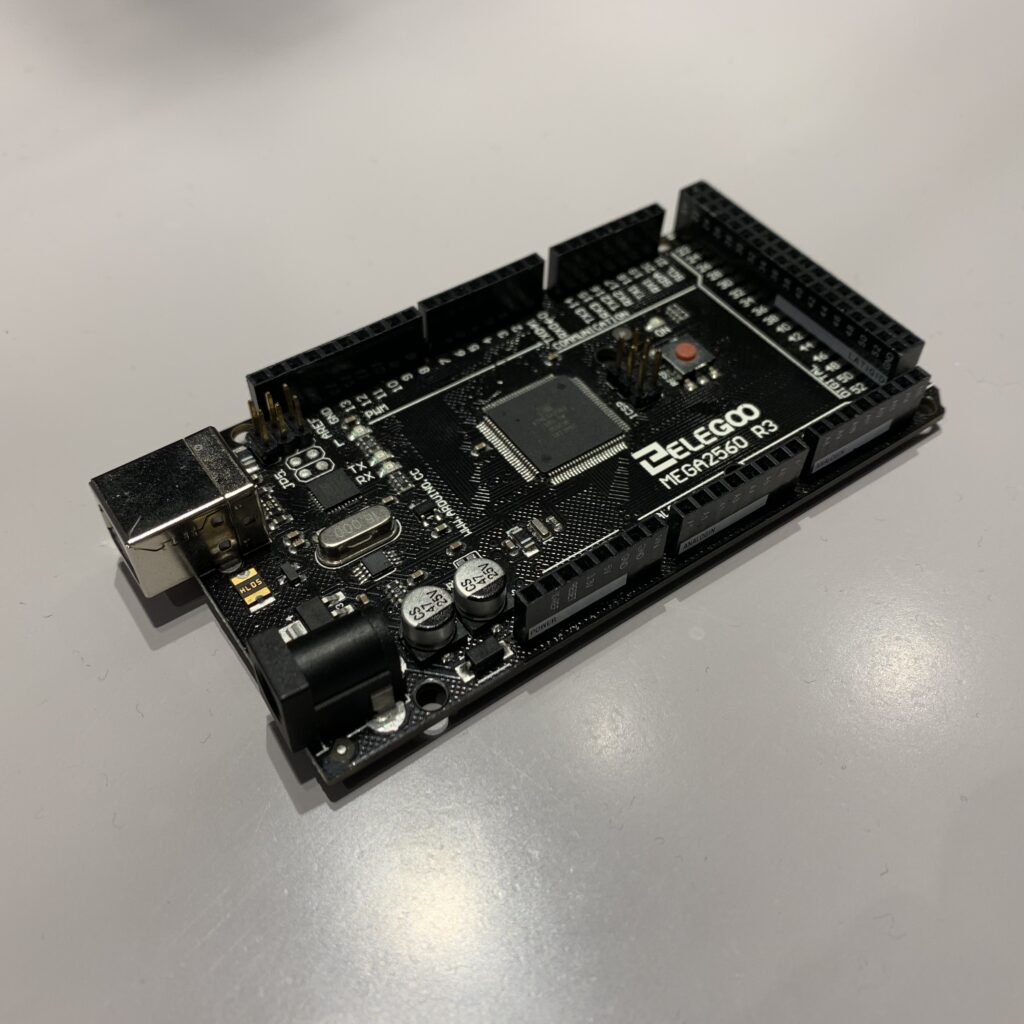
Arduino Leonardo:

At first glance, the Arduino Leonardo looks just like the Arduino UNO. But there is a big difference! On the UNO there is the ATmega328P micro controller as the main processor on the board, and then the secondary ATmega16U2 chip which allows you to program the Arduino UNO.
On the Leonardo, they are combined! Introducing the ATmega32U4 micro controller! This special little chip has the built in USB to serial converter built in!
You might think this is only a minor little change, but there are big implications! Not only does this make projects using this chip cheaper to produce, but you can now use your project as an actual USB device! You can program an Arduino Leonardo to trick a computer into thinking it is a computer mouse or a keyboard, giving your projects even more possibilities!
Like the other Arduino boards, you can power the Arduino Leonardo via the DC jack or VIN pin with 9-12V or via the USB jack or 5V pin with 5V.
Next pop back to the Tutorials page to go to the next Introduction to Arduino tutorial!
In the next tutorial, we discuss what Arduino Shields are, and why they are so useful!